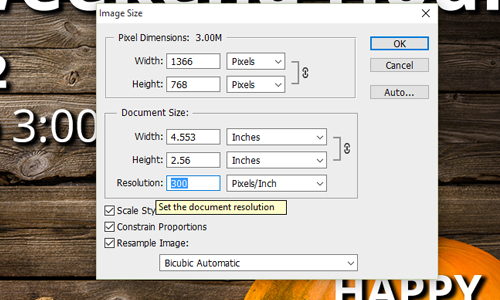Printing Resolution Requirements
Resolution, also known as DPI (Dots Per Inch) or PPI (Pixels Per Inch), can be described as the number of dots that fit horizontally and vertically into a one-inch space. The more dots per inch, the more detail captured and the sharper the resulting image.
Printing Tip:
300 dpi is the minimum requirement for printing resolution to show up crisp.
How to check resolution
Photoshop
To see if your file has the proper resolution for printing in Photoshop, click on Image>Image Size. View the resolution section. The resolution should be set to 300 dpi.
Acrobat
To see if your file has the proper resolution in Acrobat, set your view to 300%. If your artwork appears pixelated beyond this point, then your artwork is low resolution.

How do I know if my resolution is good for print?
If your artwork shows quite a bit of pixelation when blown up to 300% view in your program, then this
is an indication that your file is low resolution. If your artwork appears crisp at 300%, then this is a good indication that your resolution is print ready.